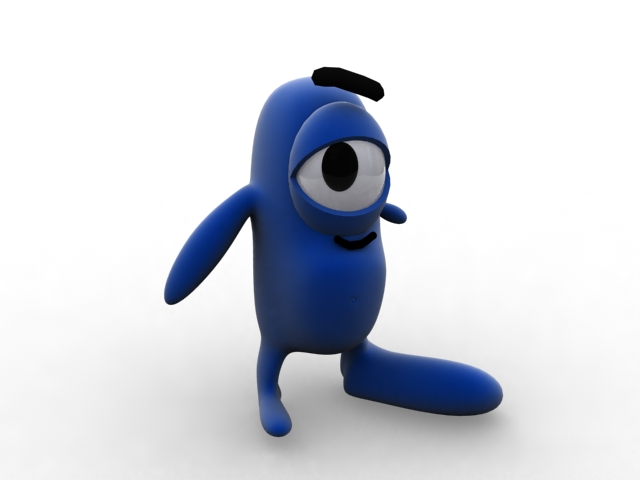
THE BEST 3D-ANIMATION PROGRAMS
3D-Animation has become an art form in the meantime. This art not only requires the exact knowledge of the 3D model to be animated, the 3D animator must also have a sound knowledge of image composition, the specific requirements of the game engines, renderers and the 3D animation program. But, more importantly, you need a talent for storytelling.
In this article, we give you a brief overview of the current possibilities of 3D animation software. If you are a traditionalist and more interested in proven techniques, we also have 2D animation software and stop motion software for you in Animation companies in Singapore.
3ds Max
What can this 3D animation software do? 3ds Max is a very popular 3D animation program. Thanks to its easy-to-understand user interface, this program has many users in game development, visual effects creation and 3D architectural modeling.
This 3D animation program includes functions for simulating light effects and drapery and even comes with its own programming language (MAXScript). As far as 3D modeling is concerned, this program offers various design tools. Parametric and organic objects can be created as well as subdivision interfaces and spline-based models. There is also the function to create models directly from a point cloud.
The possibilities in the area of 3D animation are almost unlimited with 3ds Max. Also on board are two tools for animating figures: “Character studio” is best suited for two-legged figures. “CAT” serves all needs for the animation of multi-legged creatures. This 3D animation program also includes a function to create and animate large crowds. This function is called “Populate”.
“Motion Mixer” is a tool based on processes known from audio mixing. In this mode the movement data of each animated body part can be composed individually, i.e. the movement speed and the transitions between the movements can be combined. In addition, there are the so-called “motion paths”, where you can make the changes directly in the motion sequence and immediately see in the preview.
Motionbuilders
What can this 3D animation software do? Motionbuilder is the software solution of Autodesk, whose target group is mainly professional animators. The program combines keyframe animation with motion capture and virtual production. Motionbuilder animates 3D characters in real time. These characters can then be brought to life in game development and animated movies.
You can post-process your motion capture data with a range of different tools and customize the motion capture actor’s data to fit your 3D character. This allows you to change the 3D model down to the smallest movement of a character. Similar to other animation programs, motion builders can split or merge motion sequences. The big difference with other programs is that motionbuilders don’t create choppy movements, but create natural transitions between sequences. However, the original motion capture data is not lost.
Motion capture and keyframe animations can also be provided with additional animation layers. Motionbuilder offers a large number of physics engines to animate interactions between characters. With Motionbuilder, you can also animate falling and other uncontrolled motion sequences.
The animation program uses the Ragdoll algorithm. Since this 3D animation program was developed by Autodesk, communication with other Autodesk 3D animation products such as 3ds Max, Mudbox and Maya works very well and makes the process much easier.
Blender
What can this 3D animation software do? Blender is an open source 3D software for professional users. The functions and application possibilities are almost unlimited with Blender. The animation program is used in movies, in creating visual effects, in art, in video game development and in the visualization of architecture.

This 3D animation program comes with a breathtaking number of features:
3D modeling, UV unwrapping, texturing, rigging, skinning, fluid and smoke simulation, particle simulation, soft-body simulation, rendering and compositing. Blender also has a raster graphics editor and a video editor. If that’s not enough for you, Blender can also be used with an integrated game engine.
For 3D animation, there are additional tools based on keyframe animation. One of these tools is e.g. a grid editor, with which you can edit a grid without destroying it. Another great feature is the rigging function. You can give your character a skeleton by defining the length of the limbs and their relationship to each other.
Then you determine the weight of the bones and how they influence other bones in their movement. In 3D animation, rigging refers to the construction of a virtual skeleton of bones and joints. If you don’t want to do it all by hand, there are paid plugins available to do it for you.
This free animation program also supports material from motion capture software.
Even mimic animation is possible if the model has markers painted on their face during motion capture. So your characters have a skeleton, bones, and joints. Only the clothes are missing. Blender also has a solution for that. The clothing even adapts to the body and moves with the figures.
If you want to blend real action scenes with computer-generated backgrounds, Blender is for you. The software follows the movement of the camera to create the perfect illusion.






